There are many ways to save or distribute the illustrations created using the MutualCare® Solutions software. Across the top in the blue, there are options to Print, Preview, Email, or save to PDF:
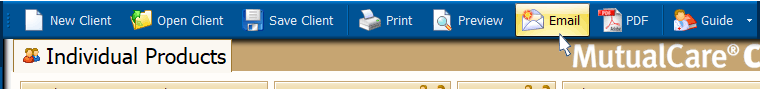
Clicking any of these options will first open a pop-up box, allowing you to choose which of the extra pages you’d like to include.
The Print button will send the selected pages directly to your local printer.
The Preview button will open a pop-up window that will allow you to view the illustration pages before printing or saving.
The Email button* will automatically name a PDF file and attach it to a blank email, in preparation to be sent via email.
The PDF button will allow you to name the PDF file, and select the location on your computer to which it will save.
* NOTE: This functionality only works with Microsoft Outlook email accounts. Online email providers (i.e. Gmail, Aol, etc) would require you to first save the quote using the PDF button so that you can later attach it to a new email.
If you don’t have the MutualCare® Solutions software, download it here.
#goldencareagent
#mutualofomaha

