Scenario: Your clients are considering a Custom Solution long-term care insurance plan with Mutual of Omaha, but are weighing cost and benefit between several different plan designs. The couple may decide on any of the options.
How can you quickly and easily compare each plan design, and prevent yourself from having to re-build the plan design they choose?
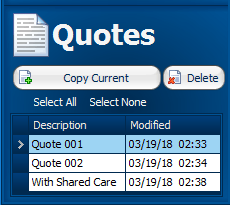 Use the “Quotes” section within your software!
Use the “Quotes” section within your software!
Found just below your Agent information, this software feature allows you to easily keep track of different plan designs, toggle between each to show the impact on cost, and have the ability to save many different quote options for one client/couple.
By default, Quote 001 will appear in this section when you create a new client. Enter your client information and build your initial quote.
By clicking “Copy Current,” Quote 002 will be created with benefits identical to the original quote. Any changes made in the benefit selection screen of Quote 001 will not affect the benefits in Quote 002, and vice versa.
Clicking on each Quote in the list will change the benefit selection screen to reflect that plan design. Whether you simply add a rider, or completely change the coverage levels, each Quote will retain the benefit information once saved – even after closing the program!
PLUS you can highlight the “Quote 001” text and rename the quote for easy recognition!
If you don’t have the MutualCare® Solutions software, download it here.
#goldencareagent
#mutualofomaha

