Scenario: You’ve met with a prospect showing great interest in Omaha’s Custom Solution long-term care insurance. She is set on a plan design, but wants to meet again to discuss cost, explaining her husband will be there and is also interested. But she never disclosed her husband’s age.
Knowing how much the marital discount can impact premiums, how do you go to the meeting prepared with accurate pricing?
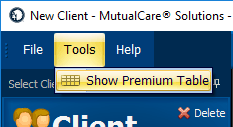 Did You Know:
Did You Know:
The MutualCare® Solutions software includes the option to show All-Ages quotes using premium tables? To turn this option on, click the Tools button in the upper-left corner and click “Show Premium Table” from the drop-down.
Small grid icons will appear next to options within the software. Simply click to include alternate pricing in the premium tables.
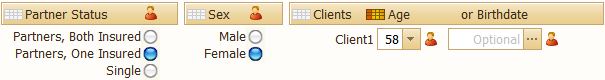
Your software should now show the “Premium Pivot Table” at the very bottom. If not visible, either use the scroll bar or open your software full-screen.
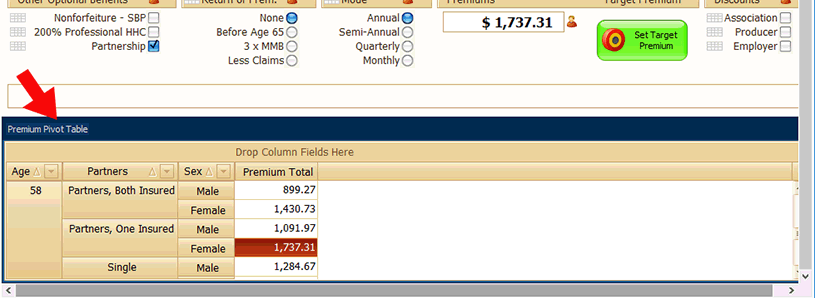
Bonus Tip:
The MutualCare® Solutions software allows you to export these premium tables to Microsoft Excel. Click anywhere within the premium tables, and begin typing the word “excel.” If you have Microsoft Excel installed on your computer, this action will automatically open that program with Omaha’s pricing information included.
Now you can print and take the All-Ages quote with you to your meeting!
If you don’t have the MutualCare® Solutions software, download it here.
#goldencareagent
#mutualofomaha

