View past due policies in the agent portal
You can view your past due business at any time in the Quality Report on the Reports page of Great Western Insurance Company’s (GWIC®) agent portal, so you know which clients to touch base with before their policy lapses.
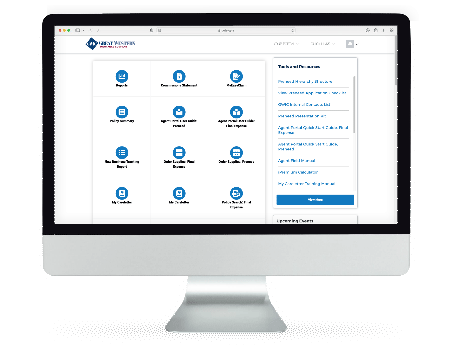 Access the report
Access the report
- Click the Reports button on the home page of the agent portal.
- Select the Quality Report from the list and the Daily Dashboard report will populate.
- Click the red “i” on the Past Due Policies button. Policies, total past due premiums, annual premiums, lapse dates, and more information will display.
#goldencareagent
#gwic
#greatwestern
#finalexpense