Now available: Text message option for Code Signature on Lumico Med Supp apps
In Case You Missed It, our newest signature method, Code Signature, is up and running. Plus, the text message option is now available!
Here’s how the Code Signature works:
- Select the “Code Signature” option
- On the pop-up screen, you should choose how your client would like to receive their forms/disclosure (text message or email):
- For text message:
- Enter client’s mobile phone number
- Client will receive the 4-character authorization code and a link to access documents via text
- For email:
- Enter client’s email address
- Client will receive the 4-character authorization code and documents via email
- For text message:
- Ask client to review the documents and verbally provide the code they were sent
- You would enter the code on your screen to apply the client’s signature to all documents
If you have any questions, please contact your Account Manager directly.
Thank you!
Lumico Medigap Solutions Team
Lumico — Insurance Made Clear.
#goldencareagent
#lumico