|
You may have noticed a few visual changes on GTL’s We’ve also introduced a more secure
|
||
In the event that you need to, here are
a few easy steps on how to reset your
GTL Agent Portal password:

On the Agent Login screen,
click on Forgot My Password.
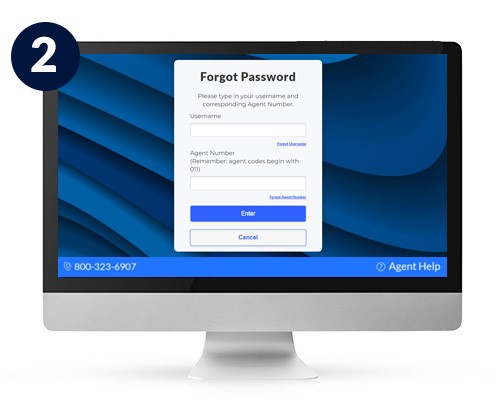
Type in your Username and Agent Number
and click Enter.
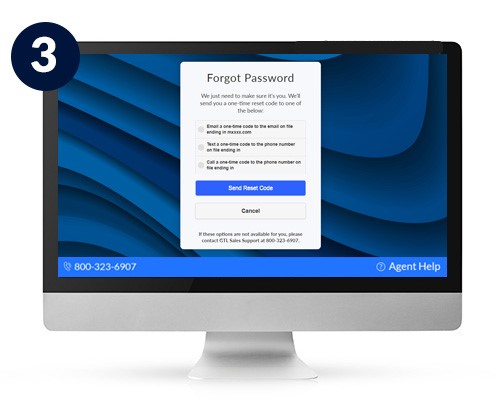
Your one-time reset code can be sent via email,
text or by phone call to the information on file.
Choose the best option for you and click the
Send Reset Code button.
Please note: If these options are not available for
you, please contact GTL Sales Support at
800-323-6907 for further assistance
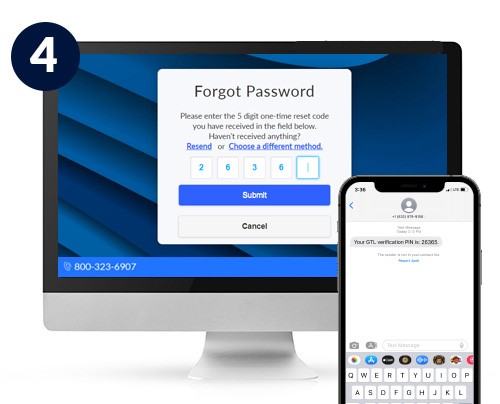
Enter the PIN you received from your selected
option and then tap Submit.
You have the option to resend the code or go
back to choose a different method.
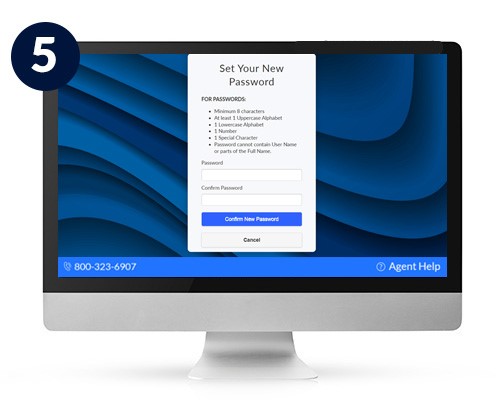
Follow the password requirements and enter
your new password and click Confirm New
Password.

You will receive a confirmation message once
the password has been reset. Please log in again
using your new password.
If you have any questions, contact GTL’s Sales Support with any questions by texting or calling (800) 323-6907, or email agency@gtlic.com.
#goldencareagent
#gtl