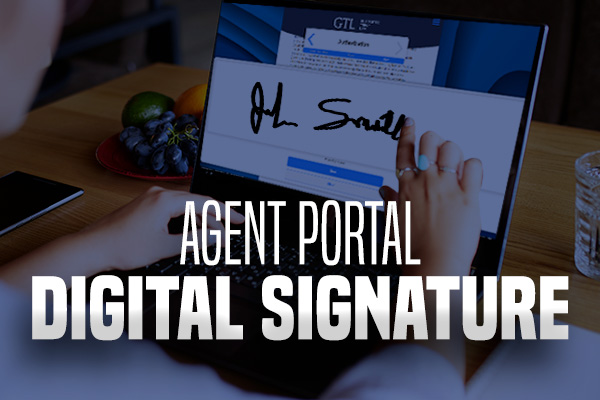
|
Good news! GTL’s Agent Portal now has three In addition to the existing Text-to-Sign and Voice
|
||
Not sure which option to choose during the application process?
Text-to-Sign and Voice Verification are best when you are not present with the client.
Use Text-to-Sign when your client’s cell phone is handy. A text message with a secure link will be sent to capture their signature.
Voice Verification will have your client complete a short phone call to verify their personal information.
***NEW!*** The Digital Signature option will allow your client to e-sign the application by using your mouse, touchpad or your PC’s touchscreen.
You will be provided the new digital signature option on the Authorization page during the application process.
Click the blue underlined text link where your client can sign in the pop up window.
The rest of the application process remains the same!
Please note: once your client signs using the new digital signature feature and you hit save and continue, you cannot switch to Text-to-Sign or Voice Verification.
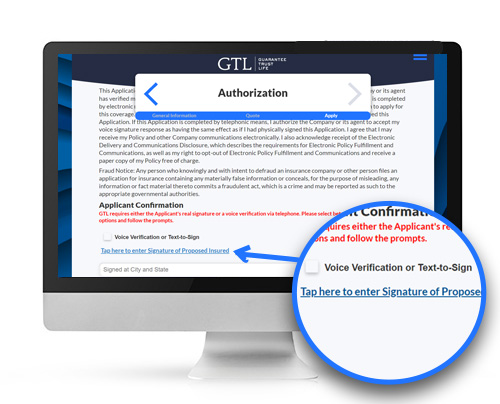
Contact GTL’s Sales Support with any questions by texting or calling (800) 323-6907, or email agency@gtlic.com.
We thank you for your business!
| Visit the Agent Portal |
#goldencareagent
#gtl