Solve for premium in MyEnroller
Next time you open MyEnroller®, you’ll notice a change to the Quote step. The “Calculate plan by” field will no longer default to Face Amount. Instead, you’ll be required to choose either “Face Amount” or “Premium” from the dropdown menu before you can see plan premiums.
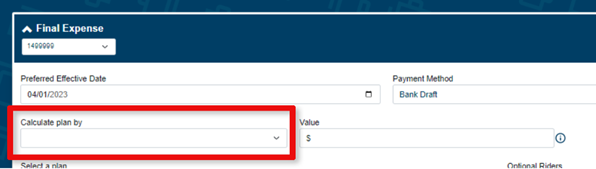
When you meet with clients who know how much they want to spend on monthly premiums, you want to be able to offer them a policy they can afford, no matter what the face amount is. Choosing to “Calculate plan by premium” can save you time and ensure your clients can afford coverage no matter which plan they qualify for.
#goldencareagent
#gwic
#greatwestern
#finalexpense