New eSignature Provider |
As of Wednesday, October 26, Gerber Life will begin using DocuSign as our new eSignature provider. Today, hundreds of millions of users in over 180 countries use DocuSign to accelerate the process of doing business and to simplify people’s lives.
**NOTE: All outstanding ‘Applications Awaiting eSignature’ within the Agent Portal will need to be completed prior to Monday, October 24 to avoid losing the application(s).**
Please take a moment to review some of the new eSignature enhancements you can expect to see on the Agent Portal as we transition to DocuSign.
New Terms and Conditions Page
Upon application submission, the Terms and Conditions page will present to the Agent. The Agent will be required to read the Terms and Conditions to all signers in the eSign party.
Once the Agent reads the Portal Terms of Use and Agreement Statement, a PDF of the Portal Terms of Use will automatically be emailed to all signers during the call.
This process ensures the signers have received a copy of the authorization they are agreeing to.
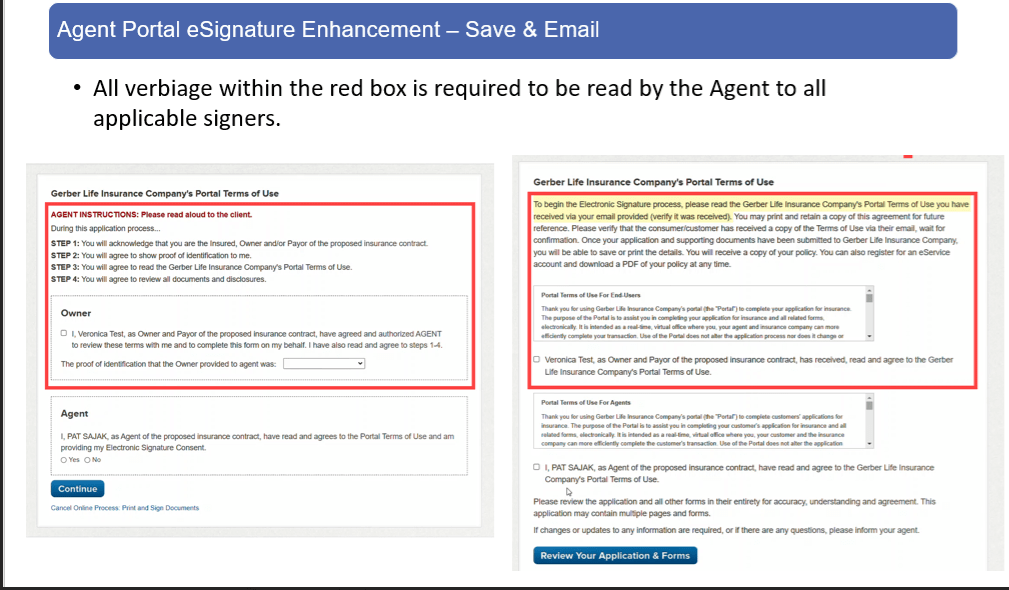
New Save & Email Authentication Methods
The client’s phone number or SMS will now be used as the authentication method, we will no longer use a knowledge based authentication method.
The client’s phone number will now be a mandatory field within the application and a phone number consent page will be presented as part of the application process.
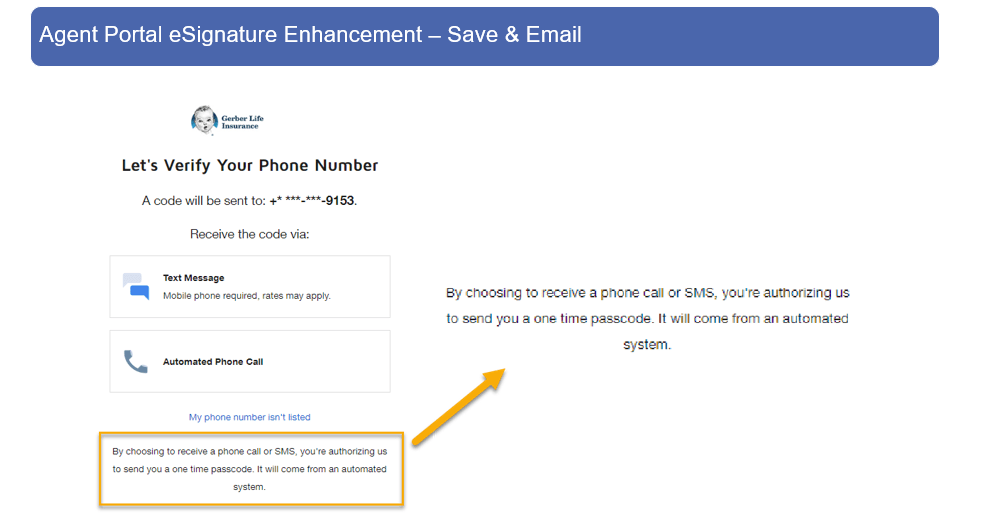
New Save & Email Authentication Reset Option
If any required signers on an application fail the eSign (SMS or Phone) authentication step, the Agent may check the eSign status by navigating to the ‘Applications Awaiting eSignature’ and viewing the Status Column within the Agent Portal.
The Agent may click on ‘View Details’ and a second screen will pop-up to identify the failed signer(s). The Agent may then enter the correct phone number and click the ‘Reset Phone Number’ button. The (SMS or Phone) authentication will be reset for the signer(s) thus allowing them to re-attempt the eSign authentication step.
If required signer(s) are unable to eSign because the application is incorrect or voided, the Agent may correct the application and a new eSignature email link will be sent to all signer(s).
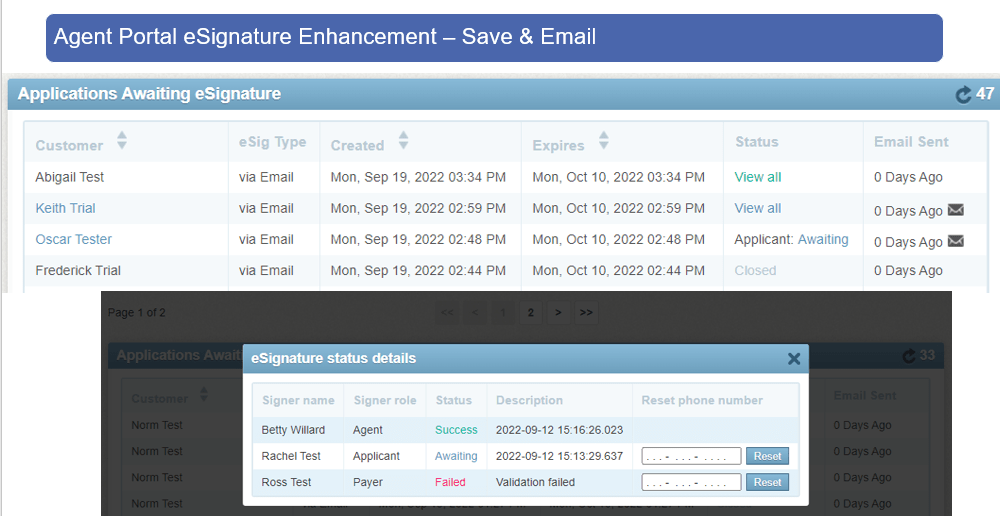
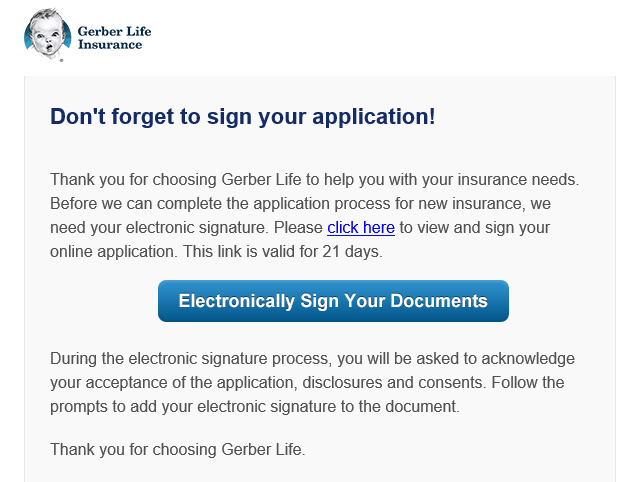
New eSign Transaction Failure Process
If for some reason the eSignature transaction fails and no option to eSign is presented to the customer, the Agent may click on the ‘Failed’ status under ‘Applications Awaiting eSignature’ and retry the eSign transaction.
If after retrying, the eSign continues to fail, the Agent will then need to call the Agency Support Team and follow the current procedure for eSignature technical help issues.
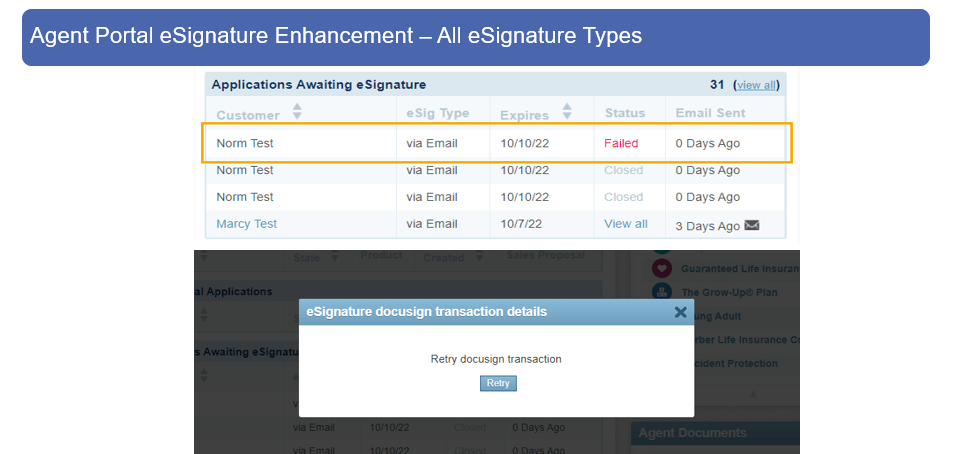
We hope this new Agent Portal eSignature enhancement will provide both you and your customers an easier and more convenient way of doing business.
If you have questions, please call Gerber Life’s Agency Support Team at 800-428-4947.
Gerber Life New eSignature Provider
#goldencareagent
#gerber