As we update our e-App screens we want to make you aware of any changes to your normal process.
Here is what has changed for all products, except Term Life Answers:
- When you are email e-Signing an application you will need to access the case and use the e-Sign function located under Case Actions.
Here is what has changed for Term Life Answers:
- When you are email e-Signing a TLA application you will need to access the case and click into the application. There will not be a link in the email you receive.
- For TLA applications, an unexpected transition screen is appearing after the product is selected and before the Proposed Insured screen. Please disregard.
- For more information regarding the TLA signature screens please see our User’s Guide.
If you have questions, please contact your Mutual of Omaha Sales Director or Account Executive.
e-Application e-Signature Process Update
#goldencareagent
#mutualofomaha