|
Save time and bypass the Voice Verification Call by using
|
||
Here’s how easy it is to use the
Text-to-Sign functionality:
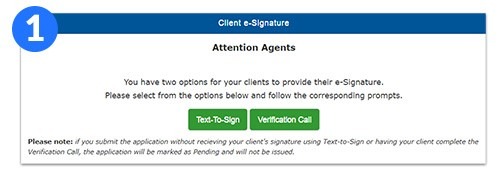
When you reach the Client e-Signature page you
will have two options.
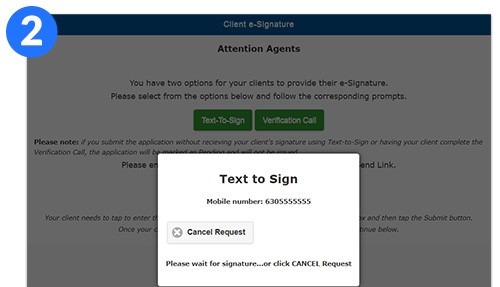
Select Text-to-Sign and enter your client’s cell
phone number and click the Send Link button.
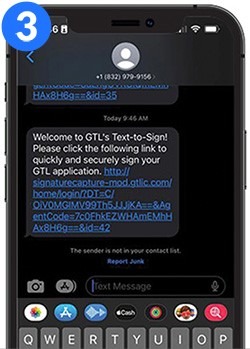
Your client will receive a text message with a
secure link to sign their application.
Please note: Because Text-to-Sign was built to work in real-time, the link will be valid for 30 minutes and must be completed to continue the application.

Your client will sign inside the window* and then
tap Submit. A second signature can be added by
checking the bottom box.
*Please make sure your client writes their signature as legibly as possible. Dots and lines will not be accepted.
To get a larger area to sign, please hold the phone horizontally.
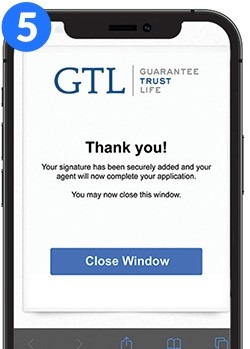
Your client will receive a thank you message and
can now close the window.
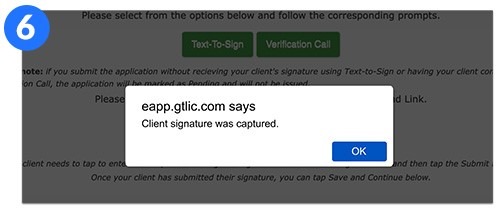
You will receive a message on the Agent Portal
that the signature was captured. You can now
continue with completing the application.
Contact GTL’s Sales Support with any questions by texting or calling (800) 323-6907, or email agency@gtlic.com.
#goldencareagent
#gtl