At Mutual of Omaha, we are committed to helping customers through life’s transitions by providing an array of insurance and financial products. We also want to make sure we continue to provide a superior customer experience long after the initial sale is made.
We’ve recently released a new Help Finder feature on mutualofomaha.com. This new resource empowers customers to receive self-service on their policies. It also makes it easier for customers to find the correct contact information for their particular policy or service need.
Where to Access the Help Finder
 To use the Help Finder feature, customers will go to mutualofomaha.com, select the ‘Support’ icon in the upper right hand corner, and then choose ‘Contact Us’.
To use the Help Finder feature, customers will go to mutualofomaha.com, select the ‘Support’ icon in the upper right hand corner, and then choose ‘Contact Us’.
The page that appears will allow the customer to select from the following topics: Account Information, Claims, Policy Status, Coverage & Benefits, Payments & Billing and Other. Your client will select the general topic, then will get an additional screen where he or she can select a more specific type of request.

Once the customer clicks on a specific type of request, the Help Finder will provide a ‘Recommended’ support option, as well as any additional options that are available to assist the customer. And, the ‘Did You Know?’ section of the page will provide some helpful information on the topic the customer is interested in.
Here is an example of what the customer would see if he or she was wanting help setting up an Automatic Bill Payment:

We encourage you to visit mutualofomaha.com today and experience for yourself how easy it is to use the Help Finder feature, and to see what options are all available. We also encourage you to let your customers know about this feature so they are able to get the service they need 24/7.
New ‘Help Finder’ Makes Policy Self-Service Easier
#goldencareagent
#mutualofomaha