On December 16, 2017 we updated our Living Promise (Final Expense) iPipeline e-Application by improving and consolidating screens and adding additional features – all while providing you with a smooth transition process.
What’s New
Updated Screens
- Screen Consolidation — fewer screens to click through to complete the e-App
- Address Prefill — when a user begins typing an address the system identifies it and displays a drop-down list of addresses to choose from
- Finger Signing on Touch Screen Devices — the user has the option to e-sign the Living Promise e-App using the finger sign option on a touchscreen device
- Combination Signing — owners and clients can each choose their method of signing – face to face or email
New e-App Features
- Apptical — will be available on e-App for the face to face signature method
- Producer Lookup Screen — a new producer information screen that can cut down on underwriting time
Transition
We will have two Living Promise versions displayed on the Case Information screen during the 30 day transition period so you can access your pending applications – without losing any information.
Below you will find a guide for which version you will need to select based on your case status after the install.
Locked Case:
Select Living Promise (DO NOT USE for New Business) and continue through the regular signature process to submit your case.
Unlocked Case:
You will select Living Promise (Current Version) and everything from your case will be mapped over to the new e-App screens. We recommend you review the information for accuracy. You will then follow the new signature process.
New Case:
You will select Living Promise (Current Version) and begin your case following the updated e-App screens and new signature process.
What You Should Know
- If you select the incorrect version for your case a blocker page will display instructing you how to access your case.
- On 1/17/2017 you will no longer be able to access your unsubmitted Living Promise cases. Please submit all cases before 1/17/2017 for the easiest transition.
- If you answer “yes” to the Apptical question the case will automatically be submitted to United of Omaha within 24-48 hours.
- If you answer “yes” to the Apptical question and enter a 7 digit ID number, your case will lock and be auto-submitted as soon as the 7th digit is entered.
- If you follow the Apptical process and your case is auto-submitted the case status on the Producer Report will show as “abandoned.”
- If you have any issues with the Apptical process you can contact the Underwriting Call Center at 1-800-775-7896.
- Please refer to our Producer User Guide, available on SPA, for more detail.
If you have any questions, please contact Mutual of Omaha’s Sales Support at (800) 693-6083 or email sales.support@mutualofomaha.com.
Living Promise iPipeline e-Application Update
#goldencareagent
#mutualofomaha