On July 22, 2017 we updated the Term Life Answers (TLA) e-Application. As part of the update screens were redesigned and consolidated. The electronic signature screens may look different to some users.
Here is what has changed for TLA:
- When you are e-mail e-signing a TLA application you will need to access the case and click into the application. There will not be a link in the email you receive.
- For TLA applications, an unexpected transition screen is appearing after the product is selected and before the Proposed Insured screen. Please disregard.
Here is what has changed for non-TLA:
- When you are e-mail e-signing a non-TLA application you will need to access the case and use the e-Sign function located under Case Actions.
For more information regarding the Term Life Answers signature screens please see our User’s Guide.
If you have questions, please contact your Mutual of Omaha Sales Director or Account Executive.
Term Life Answers e-App Signature Process Updates
#goldencareagent
#mutualofomaha
> Related: New Term Life Answers e-App