
Thrivent’s LTC e-App just got better!
Zoom’s remote-control function for iPipeline eApp
Thrivent will now allow the use of Zoom’s remote-control functionality for use with new business electronic applications. This enables a process similar to the applicant signing in person.
Conditions of use
- Agent needs to be the host of the Zoom meeting.
- The meeting must be set up using Zoom default settings. (Passwords are now required if a user tries to enter a meeting using just the meeting ID instead of the meeting invite link. For scheduled meetings, it’s recommended to re-share the updated meeting invitation. Virtual waiting rooms are now the default setting, so the meeting host will have to manually allow others to join the meeting.)
- Video recording of the meeting and the use of chat and adding links during the application process are prohibited.
- Proper authentication and CIP (per the standards in place) must be completed before you initiate or enable remote-control functionality.
- The signer’s camera must be working so you can view the authentication and CIP document (driver’s license, passport, etc). If the signer’s camera is not working, the only method available is the existing remote signing method.
How it works
After you start the signature ceremony:
1.) Go to the Zoom menu bar (at the top of the screen) and click Remote Control.
2.) Select the customer’s name to Give Mouse/Keyboard Control.
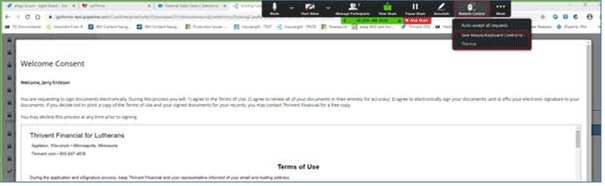
3.) Once the applicant has completed the signature process, take back the screen control by clicking Remote Control and selecting Abort Control.
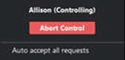
4.) Once you have control of the screen, complete the remaining steps prior to submitting the application for processing.
#goldencareagent
#thrivent
#ltc

