Internet Explorer will no longer be supported
Beginning 5/15/21, iPipeline (which hosts the Thrivent eApp), will no longer support the Internet Explorer browser for use with the iGO eApp or Illustrations.
If you are using Internet Explorer 11, please switch to one of the following supported browsers:
- Google Chrome
- Microsoft Edge
- Apple Safari
- Mozilla Firefox
Users will see the following notice when logging into iGo:
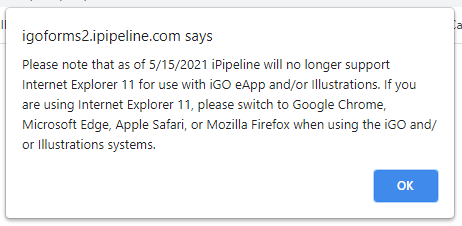
Top Thrivent eApp Tips
- Make sure you are using the correct iGo site and login. Different iGo accounts require different access URLs and different usernames. Entering the wrong credentials may result in an error message such as that listed below. If you encounter this error, log out completely, and double-check your URL and username.
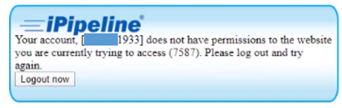
- Entering your Producer Code. In the Representative’s Information: Enter only the last 5 digits of your Thrivent Producer Code (exclude ‘F0’ prefix of Thrivent ID) Example – if your code is F012345, enter only 12345.
- Producer code is not required to run illustrations, but it is required to submit the eApp. if planning to write Thrivent LTC, contact your licensing team ASAP or you may need to submit a paper app the first time.
Watch for more eApp tips in an upcoming bulletin!

#goldencareagent
#thrivent
#ltc

