

|
A New Way to Submit GTL |
|
Looking for another way to submit paper new business? |
|
This new functionality is secure, quick and easy to use! Here’s how it works:
- Log into GTL’s Agent Portal or e-App.
- Click the Access GTLink button on the home screen.
- Select the new Submit Paper New Business icon on GTLink.
- Choose or drag your paper application files in the dotted area.
Scan or take pictures of your paper applications in order to create the digital files needed. You may upload multiple applications at once. PDFs or image files are accepted. We suggest naming each file accordingly for easier tracking. - Enter the email address for where you would like to receive a confirmation of submission.
- That’s it! The provided email address will receive a confirmation email listing the files you have uploaded.
Please allow 1-2 business days for GTLink to be updated.
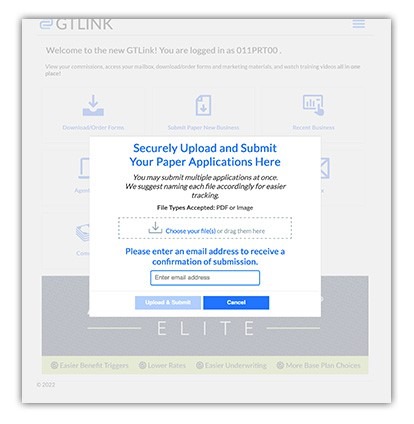
Contact GTL’s Sales Support with any questions at (800) 323-6907, or email agency@gtlic.com.
#goldencareagent
#gtl

