Scenario: You’re working with a couple where the male is age 76 and the female is age 64. Both are in good health, but the premiums for the male are 75% higher than the female’s!
Working to stay within a budget, how can you adjust benefit options for each applicant in order to keep the overall premiums within reason?
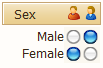 The MutualCare® Solutions software allows a husband and wife to be quoted simultaneously, however the color of the icons do not indicate gender.
The MutualCare® Solutions software allows a husband and wife to be quoted simultaneously, however the color of the icons do not indicate gender.
These icons simply differentiate what option(s) are being quoted for each applicant.
Did You Know:
The MutualCare® Solutions software allows you to quote different benefit options for each applicant?

Whatever option is selected under the red icon is automatically applied to both. You may then change the selection for the blue icon, if something different is desired.
Note, later changing the option under the red icon again will automatically change that option for both.
This strategy may be used to reduce premium when working with age-disparate couples. But it can also be useful when quoting a couple, each with different health ratings (particularly when one is rated Class 1 and has limits imposed on the maximum benefits allowed).
If you don’t have the MutualCare® Solutions software, download it here.
#goldencareagent
#mutualofomaha

