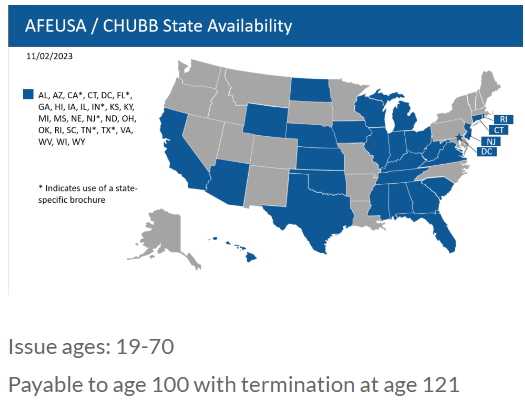AFEUSA Association / CHUBB Permanent Life with Long-Term Care
With Permanent Life Insurance with Linked Long-Term Care (7702B) benefits, you can help your clients secure their health and financial future, while differentiating yourself in the marketplace as a knowledgeable and trusted insurance professional.
People want to preserve and protect the assets they’ve accumulated over their lifetime. They also want safeguards in place for an untimely death and/or ensure funds are available if serious health issues occur, especially if long-term care assistance is required. Over half of people turning 65 will eventually need some type of long-term care. Life insurance and long-term care insurance are two key products offering protection upon death or if a person requires long-term care (such as home health care, assisted living, adult day care or skilled nursing facility care). Below is an example of rates based on age and face amount.
AFEUSA is pleased to offer members this unique product; LifeTime Benefit Term (LBT) with LTC Protection, from CHUBB! With an AM Best rating of A++ and over 120 years of experience, Chubb has become the world’s largest publicly traded P&C insurance company and the leading commercial lines insurer in the U.S. Chubb has more than $200 billion in assets and reported $52.0 billion of gross premiums written in 2022.
Call for more info:
800-842-7799
or fill out the quick form below for easy appointing to start selling now!
Getting setup is easy!
- Fill out the form below
- You will receive an invitation code to contract.
- Enter your name/phone/email/your unique password for future login/W-9 info/TIN if applicable/bank information for commission deposits/resident insurance license# – NPN/ E&O information/background questions, etc.
- When you are finished entering all the information – e-sign the agreement and on the icon, “Submit Information and Accept Agreement”. After this last step, the platform acknowledges it with a pop-up stating “Congratulations – enrollment completed”
- You will receive an email with the AFEUSA Desk Portal login link; the email you provided is the User Name and the password is the one you created when entering information during the contracting step.
- You can now log into the platform, giving you access to your personal portal; enroll members, view training curriculum, monitor your enrollments, commission, etc.