Scenario: The clients you’re meeting with are planning their retirement and are considering Long-Term Care insurance to achieve their goals. They also wish to leave an inheritance to their adult child, which means they place great important on the dollar-for-dollar asset protection afforded by their state’s Partnership Program.
Mutual of Omaha’s Custom Solution plan offers so many inflation options, how can you be sure the option elected will meet Partnership requirements based on their ages?
This information is readily accessible through the MutualCare® Solutions software, using the “Pick Inflation” button: 
The resulting popup shows information accurate to the state and client Age(s) / Birthdate(s) entered.
|
In the larger left section of the popup box, inflation percentages and Inflation Term options meeting Partnership qualifications will be highlighted in green. |
In the smaller right section, the minimum ages for “Partnership Qualified” inflation percentages and Inflation Term options are shown. |
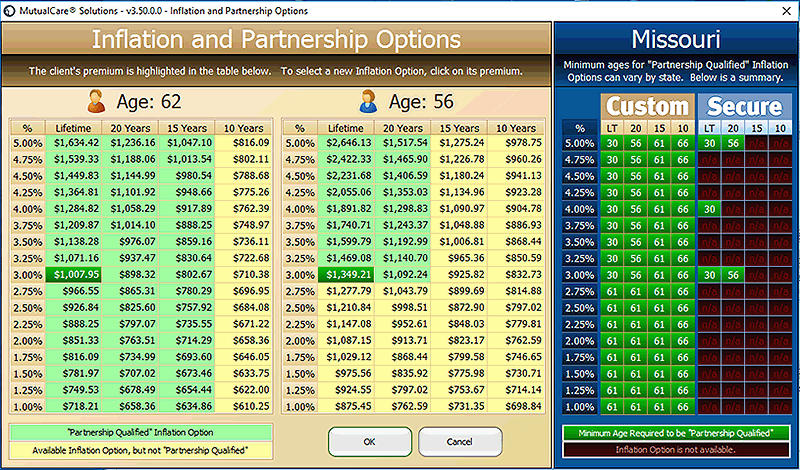
If you don’t have the MutualCare® Solutions software, download it here.
#goldencareagent
#mutualofomaha
> Related: Mutual of Omaha Partnership Inflation Grid by State (pdf)
Mutual of Omaha State Partnership Availability Map (pdf)

